We can delete an existing company code. Before that we need to do some preliminary works as follows.
1. Execute IMG activity at the Display IMG.
2. Double click on Copy, delete, check company code.
3. Click on the Delete button and get the following pop up. Enter the existing company code which needs to be deleted and hit enter.
4. Click yes to delete this.
5. Now the company code has been deleted and we can check it from the following list.
- Delete all the transaction data of GL, AP & AR.
- Delete all the master data which are not shared and not required for other company code.
1. Execute IMG activity at the Display IMG.
2. Double click on Copy, delete, check company code.
3. Click on the Delete button and get the following pop up. Enter the existing company code which needs to be deleted and hit enter.
4. Click yes to delete this.
5. Now the company code has been deleted and we can check it from the following list.

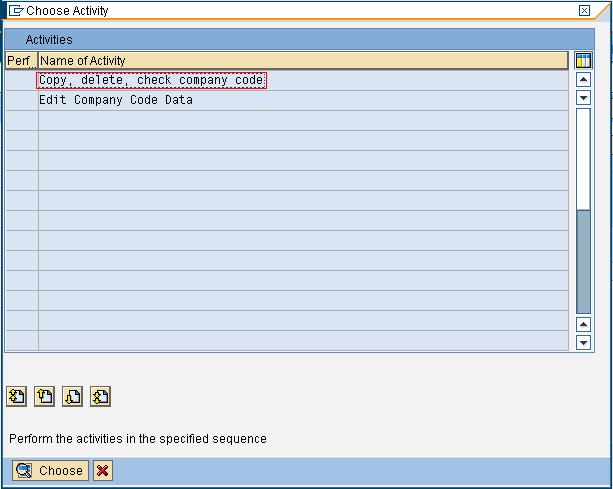



No comments:
Post a Comment